You are using an out of date browser. It may not display this or other websites correctly.
You should upgrade or use an alternative browser.
You should upgrade or use an alternative browser.
DJI Go App IOS Versions
- Thread starter ASMNY
- Start date
msinger
Approved Vendor
- Joined
- Oct 30, 2014
- Messages
- 31,962
- Reaction score
- 10,787
- Location
- Harrisburg, PA (US)
- Website
- phantomhelp.com
Here is a copy of 2.8.3Thank you so much. I tried downloading the 2.8.3 version from that site and it just never finishes. I was hoping for another site that has them.
http://www.drxmedia.com/2.8.3.dji.pilot.exe
It should still be working. Before installing, Be sure to rename the .exe file extention to .ipa as I had to fake my Windows server to upload a ipa file. Use ITunes to transfer to a IOS device and install. If your using Safari to get the download from Msinger's Link, Just open the download and when it stops, Just click on the commence Icon. The little restart arrow to the right. Eventually you will get the whole .ipa file. After Install, Sign in to your account and done. Good Luck,, BB..
Last edited:
Here is a copy of 2.8.3
http://www.drxmedia.com/2.8.3.dji.pilot.exe
It should still be working. Before installing, Be sure to rename the .exe file extention to .ipa as I had to fake my Windows server to upload a ipa file. Use ITunes to transfer to a IOS device and install. If your using Safari to get the download from Msinger's Link, Just open the download and when it stops, Just click on the commence Icon. The little restart arrow to the right. Eventually you will get the whole .ipa file. Good Luck,, BB..
Thank you so much for providing the link to the file. I really appreciate it.
Here is a copy of 2.8.3.... After Install, Sign in to your account and done. Good Luck,, BB..
Why do you need to sign in? I installed it via iFunbox and when I launch it, it asks for my Apple ID & Password. What's with that?
- Joined
- Aug 24, 2015
- Messages
- 136
- Reaction score
- 35
I thought all apps had to be installed through the app store. Does it need to be jailbroken? If not, how do you install an ipa file? Should I use my Mac or a PC? Do I need to delete the newer GO app before installing this version?
- Joined
- Aug 24, 2015
- Messages
- 136
- Reaction score
- 35
Ok, I installed it in iTunes, then clicked the install button for the DJI GO app in iTunes and it says my computer is not authorized to install purchases so I authorized it, and it says it's already authorized. I tried installing it again and it gives me the same error. So, I de-authorized it, re-authorized it and it still says it's unauthorized. Any suggestions? BTW, this is on my iMac, and I'm trying to install it on an iPad Mini 2. I have the latest firmware in the AC and batteries...will reverting to this version of GO cause problems?
Last edited:
- Joined
- Feb 20, 2017
- Messages
- 11
- Reaction score
- 0
- Age
- 33
I have the same issue! On mac and on pc windows 10! Have you figured it out????Ok, I installed it in iTunes, then clicked the install button for the DJI GO app in iTunes and it says my computer is not authorized to install purchases so I authorized it, and it says it's already authorized. I tried installing it again and it gives me the same error. So, I de-authorized it, re-authorized it and it still says it's unauthorized. Any suggestions? BTW, this is on my iMac, and I'm trying to install it on an iPad Mini 2. I have the latest firmware in the AC and batteries...will reverting to this version of GO cause problems?
I have the same issue! On mac and on pc windows 10! Have you figured it out????
Ok, I installed it in iTunes, then clicked the install button for the DJI GO app in iTunes and it says my computer is not authorized to install purchases so I authorized it, and it says it's already authorized. I tried installing it again and it gives me the same error. So, I de-authorized it, re-authorized it and it still says it's unauthorized. Any suggestions? BTW, this is on my iMac, and I'm trying to install it on an iPad Mini 2. I have the latest firmware in the AC and batteries...will reverting to this version of GO cause problems?
hey guys - you cannot install the file in iTunes that way anymore. The only way I've found on iOS to go back versions is to fool itunes into downloading the older version. I have made a video and guide on how to do this, its like 5 mins of effort and pretty easy.
Manual Guide: How to rollback DJI Go iOS App Versions
Video:
- Joined
- Feb 20, 2017
- Messages
- 11
- Reaction score
- 0
- Age
- 33
Thanks man! I ll try it!!hey guys - you cannot install the file in iTunes that way anymore. The only way I've found on iOS to go back versions is to fool itunes into downloading the older version. I have made a video and guide on how to do this, its like 5 mins of effort and pretty easy.
Manual Guide: How to rollback DJI Go iOS App Versions
Video:
- Joined
- Feb 20, 2017
- Messages
- 11
- Reaction score
- 0
- Age
- 33
DigDat0 i ve tried this method with charles! Everything went ok and i managed to downgrade the app version! My problem is that i tunes dont let me install it because for some reason i cant sync asking me to authorize the pc! Anyhow thanks for replying asap!Thanks man! I ll try it!!
So you do need to make sure that the trust is there between the ipad and PC. That means there should be a prompt on ipad for 'trust' and on itunes you need to authorize it (otherwise you cant sync). in itunes, click account then authorizations and chose authorize this computer. after that it will sync.
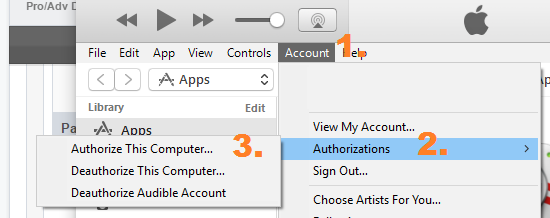
Attachments
- Joined
- Feb 20, 2017
- Messages
- 11
- Reaction score
- 0
- Age
- 33
hey guys - you cannot install the file in iTunes that way anymore. The only way I've found on iOS to go back versions is to fool itunes into downloading the older version. I have made a video and guide on how to do this, its like 5 mins of effort and pretty easy.
Manual Guide: How to rollback DJI Go iOS App Versions
Video:
yes! Obviously i ve done this! And on mac and on pc windows 10... nothing! Says that the app will be installed but nothing... I mean it doesnt let me copy it like in the video... and i press it again to install the app i have to re authorize the pc!!So you do need to make sure that the trust is there between the ipad and PC. That means there should be a prompt on ipad for 'trust' and on itunes you need to authorize it (otherwise you cant sync). in itunes, click account then authorizations and chose authorize this computer. after that it will sync.
have you uninstalled the app from the device first? i havent run into that. you downloaded the file, which is actually the hard part!
- Joined
- Feb 20, 2017
- Messages
- 11
- Reaction score
- 0
- Age
- 33
Yes i unistalled the app before i install the desirable! But it doesnt want to be desirable......have you uninstalled the app from the device first? i havent run into that. you downloaded the file, which is actually the hard part!
Yes i unistalled the app before i install the desirable! But it doesnt want to be desirable......
can you download and install other apps? maybe try a free game? see if its just this file? which version did you grab? maybe try a different version too?
hey guys - you cannot install the file in iTunes that way anymore. The only way I've found on iOS to go back versions is to fool itunes into downloading the older version. I have made a video and guide on how to do this, its like 5 mins of effort and pretty easy.
Manual Guide: How to rollback DJI Go iOS App Versions
Video:
Does this trick work anymore (June 2017) ?
I have done this successfully a year ago or so, but when i tried it a few weeks ago it didn't work because itunes gave me an error message, because it detected that i used the Charles proxy software.
It does but you gotta use an older version of iTunes. This link has all the details and downloadsDoes this trick work anymore (June 2017) ?
I have done this successfully a year ago or so, but when i tried it a few weeks ago it didn't work because itunes gave me an error message, because it detected that i used the Charles proxy software.
It does but you gotta use an older version of iTunes. This link has all the details and downloads
Thanks will check it out.
Similar threads
- Replies
- 0
- Views
- 348
- Replies
- 1
- Views
- 1K







