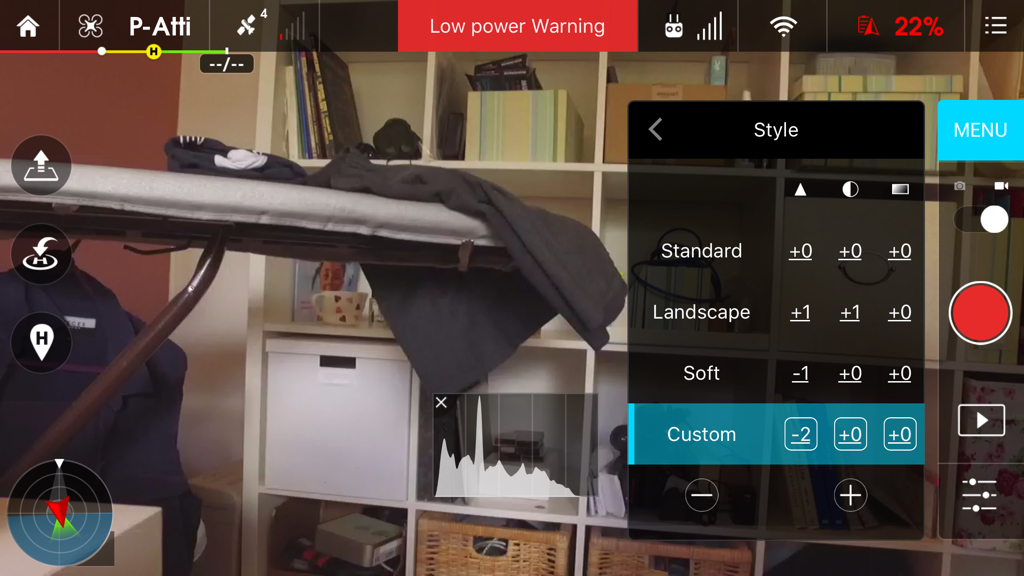I am a photographer, just getting into aerial photo with 100 or so flights, so I will take a stab at this. I have not seen it printed anywhere, but I have used similar icons in PShop.
Let's start with the icons across the top: The first one (the triangle) is for sharpness. What happens is the software increases the contrast at edges to make the illusion of the image being sharper, it really is not.
The second icon (the black/white circle ) is for contrast. A positive setting here will make the highlights lighter, and the shadows darker. Useful on a gray day, but you may end up loosing detail in those areas if you overdo.
The third icon (the gradient rectangle) would be for overall exposure. A positive setting here would increase the amount of light coming in, making the image brighter. In my experience, I find a slight amount of underexposure here will allow for more richness, as you can "dig " into the shadows to lighten them better than darkening highlights if there is a lack of detail.
The style settings are suggested for the different types of shots, so it is assumed that for landscape, you want everything sharpened a bit.The softer setting would be for a little diffusion, or "atmosphere"
The custom setting allows you to set your own "style", based on the above effects.
Now, I am not sure about my next statement, because I don't yet know the DJI camera totally, but this is how digital cameras work.... None of the above make any difference when you shoot RAW, because you would instead be adjusting those things and a lot more in your RAW import, with whatever editor you use. I always shoot RAW, so I can get as much out of every image I shoot.