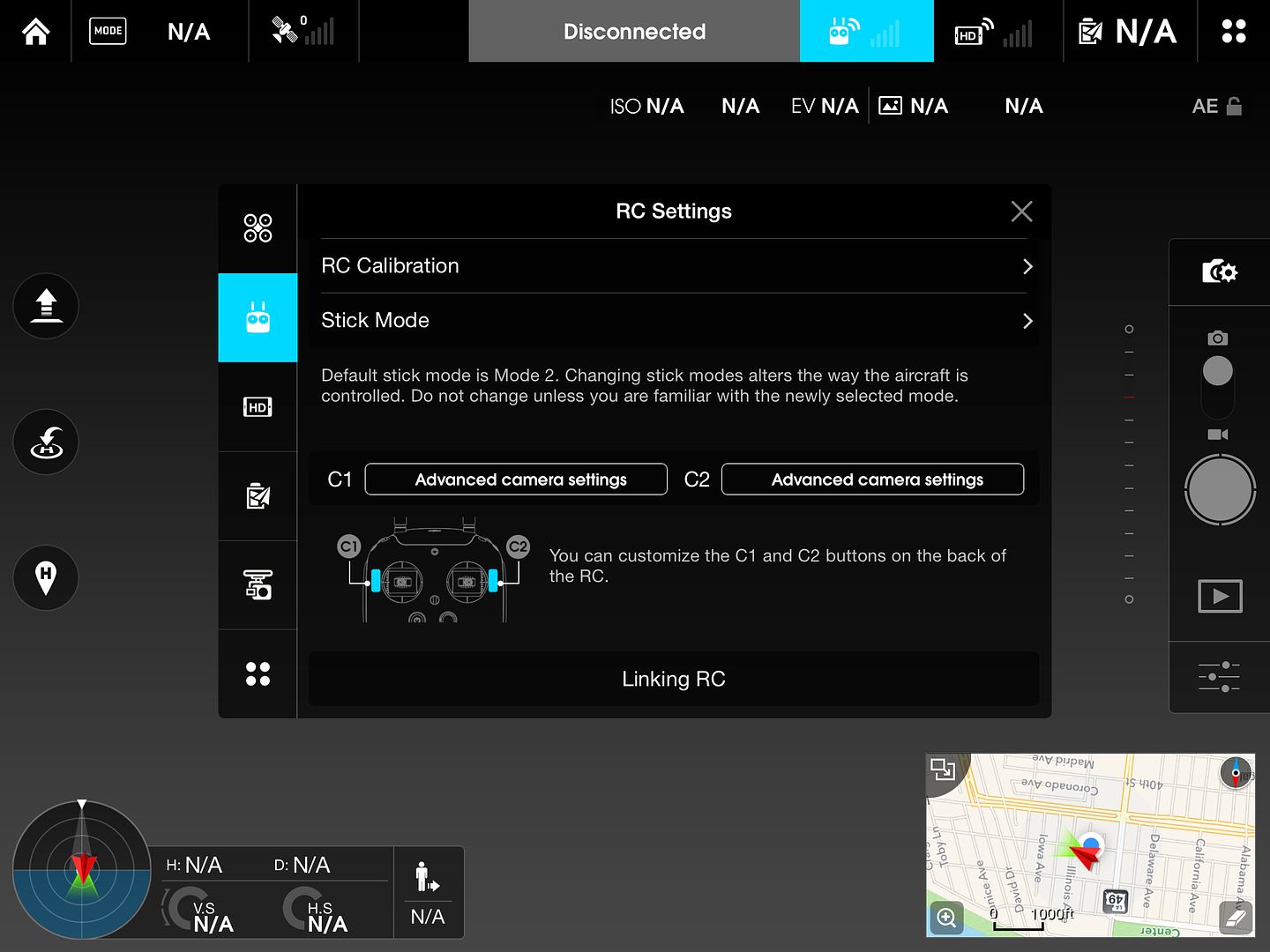I got my Phantom 2 about 2 weeks ago. It came with 2 controllers, the original with the gimbal control on the back and the upgrade with the gimbal control wheel in the upper left corner. I decided to use the newer one, and was able to fly successfully about 6 times. I attached the Zenmuse and it seemed like the Phantom didn't recognize the controller any more. I searched several sources and found the reference to resetting the Zenmuse, which I did, and got the amber LED. I updated the Zenmuse drivers, but that didn't solve the problem. The drone still doesn't recognize the controller. I reset the link button, but no joy.
Just on a whim I decided to link the original controller to the drone. After calibration, it worked fine! Yesterday! Today it seems the joysticks have decided to control other functions. For instance, last night to increase throttle, I pushed the throttle control stick away from me. Today I have to pull it back. Yesterday to fly forward, I pushed the pitch stick forward. Today I have to pull it back. Yesterday I started motors by pulling both sticks to the center and back; today I push forward and to the right on both. Very frustrating!
Ideas? Thanks
Mark
Just on a whim I decided to link the original controller to the drone. After calibration, it worked fine! Yesterday! Today it seems the joysticks have decided to control other functions. For instance, last night to increase throttle, I pushed the throttle control stick away from me. Today I have to pull it back. Yesterday to fly forward, I pushed the pitch stick forward. Today I have to pull it back. Yesterday I started motors by pulling both sticks to the center and back; today I push forward and to the right on both. Very frustrating!
Ideas? Thanks
Mark