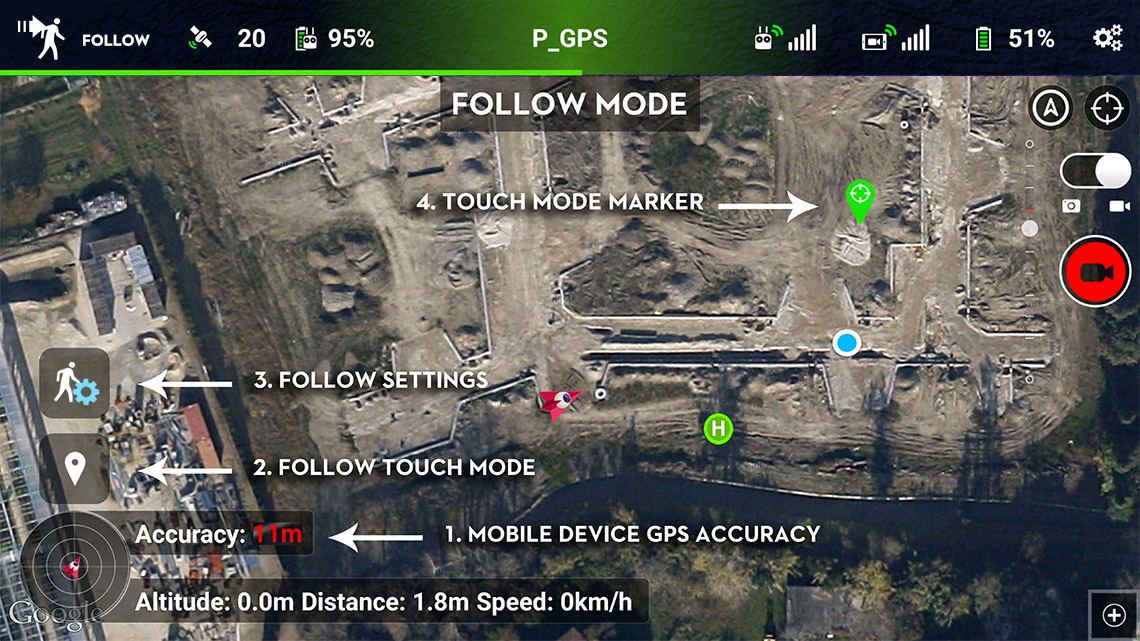Here is the info I read about the Litchi magic leash app. You can download it from the link below. Basically you pair a second smart phone to your transmitter and the second phone acts as the "chroma wizard" has shown. EXCELLENT. Bravo Litchi!
Follow
Platforms Follow mode is only available on Android at this time.
Follow causes the aircraft to follow the movements a subject.
The subject is usually the mobile device that is connected to the Remote Controller (RC) but it can also follow a pin on a map or a second mobile device running the Litchi Magic Leash app.
The maximum aircraft speed in this mode is 16.7m/s (no wind).
Warning It is advisable to only use the Follow feature in wide open areas.
Enter the Follow mode by pressing the Flight Mode icon at the top left of the Litchi screen. Select "Follow". Press the Follow Settings icon on the left side of the screen.
Litchi Magic Leash
Download Litchi Magic Leash on the Play Store:
Litchi Magic Leash - Android Apps on Google Play
Or Download Litchi Magic Leash on the Apple Store:
Litchi Magic Leash on the App Store
Litchi Magic Leash allows the subject of the Follow mode to be a different mobile device from that which is connected to the RC. In other words the aircraft will follow a mobile device that is not connected to the RC. Both mobile devices must be connected to the internet for Magic Leash to work.
Warning At this time, Litchi Magic Leash does not transfer pressure data. This means that if you go up or down a hill using Litchi Magic Leash, the aircraft will not adjust its altitude.
Follow these steps in order to setup Litchi Magic leash (mobile device connected to RC is device A, second device is B):
- On device A, start Litchi, connect to the aircraft, switch to Follow mode, and tap the Magic Leash Button (top left corner of Follow settings) to connect, then remember the PIN code that pops up
- On device B, start Litchi Magic Leash, tap the Magic Leash icon to connect, then enter the PIN code from step 1
- Your two mobile devices are now paired. Start the Follow session on device A.
The following video explains how to use Magic Leash: