You are using an out of date browser. It may not display this or other websites correctly.
You should upgrade or use an alternative browser.
You should upgrade or use an alternative browser.
Choppy video recording
- Thread starter OKIEDRONE
- Start date
msinger
Approved Vendor
- Joined
- Oct 30, 2014
- Messages
- 31,958
- Reaction score
- 10,786
- Location
- Harrisburg, PA (US)
- Website
- phantomhelp.com
Your computer is probably too slow to handle the playback. This is common when playing back 4k video.
msinger
Approved Vendor
- Joined
- Oct 30, 2014
- Messages
- 31,958
- Reaction score
- 10,786
- Location
- Harrisburg, PA (US)
- Website
- phantomhelp.com
Not bad. I'm not seeing lag when playing 4k video with my specs:
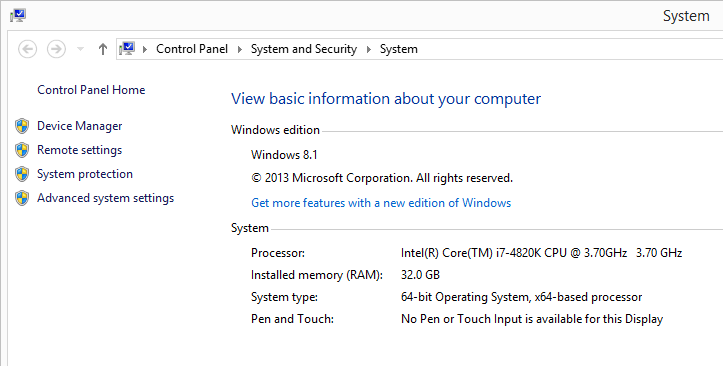
After you edit the video and it's processed in whatever app you're using (e.g. Windows Movie Maker), it should no longer skip if that is what is really causing the issue.
After you edit the video and it's processed in whatever app you're using (e.g. Windows Movie Maker), it should no longer skip if that is what is really causing the issue.
- Joined
- Sep 12, 2015
- Messages
- 4
- Reaction score
- 0
- Age
- 54
Mine was choppy too. I bought a filter so I could record video at 1/60 for my 1080 30fps. Pretty much eliminated choppiness. However one big issue is what software you use to edit/process/export your video. My original video file was smooth but I tested 3 different editing softwares and only 1 gave me a smooth export: free GoPro Studio software.
- Joined
- Oct 2, 2015
- Messages
- 21
- Reaction score
- 1
- Age
- 54
Similar threads
- Replies
- 0
- Views
- 723
- Replies
- 13
- Views
- 947
- Replies
- 0
- Views
- 710
- Replies
- 1
- Views
- 1K
- Replies
- 0
- Views
- 939







