You are using an out of date browser. It may not display this or other websites correctly.
You should upgrade or use an alternative browser.
You should upgrade or use an alternative browser.
Battery Storage Issue
- Thread starter Wilfros
- Start date
msinger
Approved Vendor
- Joined
- Oct 30, 2014
- Messages
- 31,962
- Reaction score
- 10,787
- Location
- Harrisburg, PA (US)
- Website
- phantomhelp.com
The batteries will automatically discharge to a safe storage level. Just don't press the battery button (so it doesn't interrupt the discharge process) and make sure you charge them up before flying next time.
Thank you very much. I had always understood the batteries needed to be discharged to 50 percent, so following your instructions is so much easier.The batteries will automatically discharge to a safe storage level. Just don't press the battery button (so it doesn't interrupt the discharge process) and make sure you charge them up before flying next time.
You can change from the default ten days (until discharge starts) in the app.
Ten days does sound a bit longer than ideal, consider between 3 and 7 days maybe?
Mine are on 3 days.
Don't forget leaving them well below 50% after a long flight is probably worse than leaving them full, try to top up to at least 50% within a day or two.
Ten days does sound a bit longer than ideal, consider between 3 and 7 days maybe?
Mine are on 3 days.
Don't forget leaving them well below 50% after a long flight is probably worse than leaving them full, try to top up to at least 50% within a day or two.
"Don't forget leaving them well below 50% after a long flight is probably worse than leaving them full, try to top up to at least 50% within a day or two"..You can change from the default ten days (until discharge starts) in the app.
Ten days does sound a bit longer than ideal, consider between 3 and 7 days maybe?
Mine are on 3 days.
Don't forget leaving them well below 50% after a long flight is probably worse than leaving them full, try to top up to at least 50% within a day or two.
WOW, I did not know that. I have been leaving them sit for a day or two or even more in the past knowing I could charge them up as needed.
Good to know. Thanks
- Joined
- Sep 10, 2015
- Messages
- 443
- Reaction score
- 164
- Age
- 60
I use one of these, works a treat
High Performance 12V Battery Discharger with 35W Bulb for DJI Phantom 2 Hot 44I3
High Performance 12V Battery Discharger with 35W Bulb for DJI Phantom 2 Hot 44I3
- Joined
- Jan 12, 2016
- Messages
- 41
- Reaction score
- 12
- Age
- 48
If you are in a hurry, start the drone and let it "idle", the props spinning but not takeoff.
I reset my batteries to go into "storage mode" and self discharge at 3 days. If I charge them overnight (I have the 4 battery sequential charger brick thingey) and it takes 2-3 hours to top them all off, That gives me 3 days to fly, if by then I haven't, it aint going to happen.
I reset my batteries to go into "storage mode" and self discharge at 3 days. If I charge them overnight (I have the 4 battery sequential charger brick thingey) and it takes 2-3 hours to top them all off, That gives me 3 days to fly, if by then I haven't, it aint going to happen.
msinger
Approved Vendor
- Joined
- Oct 30, 2014
- Messages
- 31,962
- Reaction score
- 10,787
- Location
- Harrisburg, PA (US)
- Website
- phantomhelp.com
In DJI's battery guidelines, they recommend storing the batteries between 30-50% charged. If the second or third light on the battery is either solid or blinking, then it's at a good storage level. If only the 1st light is illuminated, then you should charge the battery.
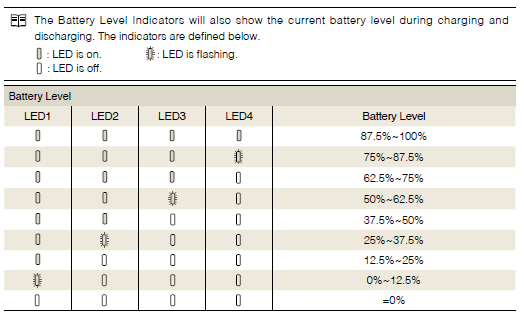
Thanks but ... If over charged then what? They don't seem to address that particular issue, or am I missing something?In DJI's battery guidelines, they recommend storing the batteries between 30-50% charged. If the second or third light on the battery is either solid or blinking, then it's at a good storage level. If only the 1st light is illuminated, then you should charge the battery.
View attachment 40342
msinger
Approved Vendor
- Joined
- Oct 30, 2014
- Messages
- 31,962
- Reaction score
- 10,787
- Location
- Harrisburg, PA (US)
- Website
- phantomhelp.com
They auto discharge themselves, so there is no need to worry about storing them overcharged.If over charged then what? They don't seem to address that particular issue
- Joined
- Oct 30, 2015
- Messages
- 325
- Reaction score
- 236
- Age
- 53
I´ve been doing some research on the auto-discharge system of the P3 battery and didn´t find much. I did so in hopes to better understand its function and find out how the system can put the necessary load on the battery to get it down to the desired level. I mean, you need a resistance of some sort (a light, a motor, etc.) to turn the charge into heat, movement, whatever. But the smart pack only has a few LEDs I guess. I once kept an eye on a discharging battery and noticed it didn´t even get hot, and it was supposed to... to the point I wasn´t sure it was discharged, but the LEDs confirmed it was.
That´s to say I trust the P3 battery smart management system, to fly and keep charge and even balance within acceptable parameters - but not entirely this "auto discharge" part which I don´t know entirely how it works. I dunno the long-term effects of this discharge into the balance of cells which is quite a delicate matter when it comes to multi cell LiPos.
So I leave my batteries charged even for a week (but never above that), if I had a flight planned that didn´t happen for some reason. And I prefer to take off with, say, 97% or something, than keep discharging/charging and as in doing so "eat" through the LiPo precious cycles. The whole storage deal is about improving the battery life, more than performance - i.e. to get more cycles from the battery. So I see not much of a point for most pilots. Maybe newbies or the general public was their target, who knows. For me, if a LiPo starts acting weird I try to recondition it (balance). If it works then fine, it gets to fly. Otherwise I just get a new battery. Better spend $120 and be safe than "save" and maybe sorry.
What really harms LiPos is overcharge and deep discharge, and also unbalancing. Also heat can harm them. More than storing them full, at least in my experience. Either way, the expected lifespan of these batteries is quite large, unless they take hits, get dropped, get too warm or too cold or get discharged beyond their minimum (about 3.5 volts) frequently. I don´t worry too much with overcharging because the smart controller does control top charging. Well, at least it´s supposed to They also seem pretty good at keeping balance between cells, which can be a problem if gone bad.
They also seem pretty good at keeping balance between cells, which can be a problem if gone bad.
Please don´t take it that I´m recomending anyone to do differently than advised by DJI. By all means, follow the manual if you wish or doesn´t want to take chances. It´s just that I´ve been dealing with LiPo (and before that, other types) for some time and I prefer to perform "smart" management of batteries with a good, computerized charger. The kind that not only can cycle reliably through charge-discharge levels for flying, conditioning and/or restoring (balancing cells), but give accurate status info. For the day-to-day I use a voltimeter on the top of the GO app info provided to see how the cells are doing, and that´s more than enough.
That´s to say I trust the P3 battery smart management system, to fly and keep charge and even balance within acceptable parameters - but not entirely this "auto discharge" part which I don´t know entirely how it works. I dunno the long-term effects of this discharge into the balance of cells which is quite a delicate matter when it comes to multi cell LiPos.
So I leave my batteries charged even for a week (but never above that), if I had a flight planned that didn´t happen for some reason. And I prefer to take off with, say, 97% or something, than keep discharging/charging and as in doing so "eat" through the LiPo precious cycles. The whole storage deal is about improving the battery life, more than performance - i.e. to get more cycles from the battery. So I see not much of a point for most pilots. Maybe newbies or the general public was their target, who knows. For me, if a LiPo starts acting weird I try to recondition it (balance). If it works then fine, it gets to fly. Otherwise I just get a new battery. Better spend $120 and be safe than "save" and maybe sorry.
What really harms LiPos is overcharge and deep discharge, and also unbalancing. Also heat can harm them. More than storing them full, at least in my experience. Either way, the expected lifespan of these batteries is quite large, unless they take hits, get dropped, get too warm or too cold or get discharged beyond their minimum (about 3.5 volts) frequently. I don´t worry too much with overcharging because the smart controller does control top charging. Well, at least it´s supposed to
Please don´t take it that I´m recomending anyone to do differently than advised by DJI. By all means, follow the manual if you wish or doesn´t want to take chances. It´s just that I´ve been dealing with LiPo (and before that, other types) for some time and I prefer to perform "smart" management of batteries with a good, computerized charger. The kind that not only can cycle reliably through charge-discharge levels for flying, conditioning and/or restoring (balancing cells), but give accurate status info. For the day-to-day I use a voltimeter on the top of the GO app info provided to see how the cells are doing, and that´s more than enough.
Last edited:
alokbhargava
Premium Pilot
I usually set 10 days for auto discharge as I normally fly on weekends. In case I miss it out, 10 day cycle will take care of it. You don't need to do anything more.
In case you are not using it for longer periods, it may be advisable to charge them once a month or so. Idea is that batteries keep losing charge and should never reach below 3%.
After using battery for 20 times or so, you do the following;
Charge the battery to full >>>>>> discharge to 8% >>>>>> charge to full and leave it.
In case you are not using it for longer periods, it may be advisable to charge them once a month or so. Idea is that batteries keep losing charge and should never reach below 3%.
After using battery for 20 times or so, you do the following;
Charge the battery to full >>>>>> discharge to 8% >>>>>> charge to full and leave it.
After a month sitting with no operation, wouldn't a simple press of the button tell you if it's below a good storage range? One LED is a sign to charge a little, 2 and 3 LEDs is acceptable storage level, right?In case you are not using it for longer periods, it may be advisable to charge them once a month or so. Idea is that batteries keep losing charge and should never reach below 3%.
alokbhargava
Premium Pilot
Yes one can check after pressing a button but question is if he should check every month or every two months.... New batteries may go longer but old batteries may last not that long.After a month sitting with no operation, wouldn't a simple press of the button tell you if it's below a good storage range? One LED is a sign to charge a little, 2 and 3 LEDs is acceptable storage level, right?
Auto discharge doesn't work anymore since the 1.6 update
How do you know this. Is this what you have learned with your batteries or is there verified proof. Not that I don't believe yoy, just wondering if it is a one if situation with your battery or if you have heard of others having the same issue.
Thanks...Chris
How do you know this. Is this what you have learned with your batteries or is there verified proof. Not that I don't believe yoy, just wondering if it is a one if situation with your battery or if you have heard of others having the same issue.
Thanks...Chris
From my own experience (my P3 was in for repair last week for 7 days), when I went to top my batteries back up they were already fully charged, I have them set on 3 day discharge. Other members on my P3 Facebook group have also noticed the same since v1.6 update.
I think the discharge goes back to 10 days if a new firmware is applied.From my own experience (my P3 was in for repair last week for 7 days), when I went to top my batteries back up they were already fully charged, I have them set on 3 day discharge. Other members on my P3 Facebook group have also noticed the same since v1.6 update.
Could that be your issue?
From my own experience (my P3 was in for repair last week for 7 days), when I went to top my batteries back up they were already fully charged, I have them set on 3 day discharge. Other members on my P3 Facebook group have also noticed the same since v1.6 update.
Thanks for the clarification. I will have to keep an eye on my batteries.
Appreciate the heads up.
Chris
Similar threads
- Replies
- 24
- Views
- 632
- Replies
- 3
- Views
- 908
- Replies
- 4
- Views
- 1K







