Ok, have the latest firmware, all three batteries are up to date but for whatever reason my packs don't seem to be auto discharging. I have mine set to discharge after 2 days and I read in the manual that it will take them down to less than 65% and takes about 2 days to accomplish. I've waiting 5 days now and not seeing this. When I go in and check to see if there is another setting or switch to slide over in the app I don't see anything and even when I look at the history I only see one auto discharge which is the 2nd one, probably coming from the factory on all three. Am I missing something here?
You are using an out of date browser. It may not display this or other websites correctly.
You should upgrade or use an alternative browser.
You should upgrade or use an alternative browser.
Battery auto discharge feature
- Thread starter Opfor
- Start date
msinger
Approved Vendor
- Joined
- Oct 30, 2014
- Messages
- 31,962
- Reaction score
- 10,787
- Location
- Harrisburg, PA (US)
- Website
- phantomhelp.com
How exactly are you attempting to see it? Did you press the button on the battery at anytime during those 5 days?I've waiting 5 days now and not seeing this.
I did press the battery once to see the green led status and still had 4 bars. I then installed them into the quad, plugged my radio in the controller to pull up the app and see the actual percentage, very little change perhaps 10-12%. Is there another or better way to do this? I tried looking thru the manual but didn't see much info on it.
msinger
Approved Vendor
- Joined
- Oct 30, 2014
- Messages
- 31,962
- Reaction score
- 10,787
- Location
- Harrisburg, PA (US)
- Website
- phantomhelp.com
Pressing the battery button restarts the 2-day waiting period. Perhaps that's what happened.
msinger
Approved Vendor
- Joined
- Oct 30, 2014
- Messages
- 31,962
- Reaction score
- 10,787
- Location
- Harrisburg, PA (US)
- Website
- phantomhelp.com
alokbhargava
Premium Pilot
It is there somewhere in the DJI writeup, I remember having read it.
Sent from my iPhone using PhantomPilots
Sent from my iPhone using PhantomPilots
You can tell when they are discharging...They get warm
Sent from my SM-N910F using PhantomPilots mobile app
Sent from my SM-N910F using PhantomPilots mobile app
Where is the auto self discharge officially discussed by DJI? It sounds like a very risky "feature". It is not a good idea to have an unattended load event. It has been said that this is to protect the life of the battery. Again where is this documented? Cell life is rated in charge-discharge cycles which this process is negatively affecting. I bet it is more intended to make the Coulomb counter fuel guage more accurate for the flyer as self discharge won't figure in the count.
There are shipping regulations that declare how high the state of charge can be too.
There are shipping regulations that declare how high the state of charge can be too.
msinger
Approved Vendor
- Joined
- Oct 30, 2014
- Messages
- 31,962
- Reaction score
- 10,787
- Location
- Harrisburg, PA (US)
- Website
- phantomhelp.com
So if I read that correctly, it takes 13 days for the battery to self discharge below 65%. It starts the auto discharge when it has sat unused for 10 days then it takes 3 days to complete the discharge. Do I have that correct?
msinger
Approved Vendor
- Joined
- Oct 30, 2014
- Messages
- 31,962
- Reaction score
- 10,787
- Location
- Harrisburg, PA (US)
- Website
- phantomhelp.com
That's correct -- if the battery is fully charged. If it's closer to 65% charged when the battery starts to auto discharge, it won't take 3 days to discharge down to 65%.
10 days is the default setting. You can change that in the following section of DJI GO:
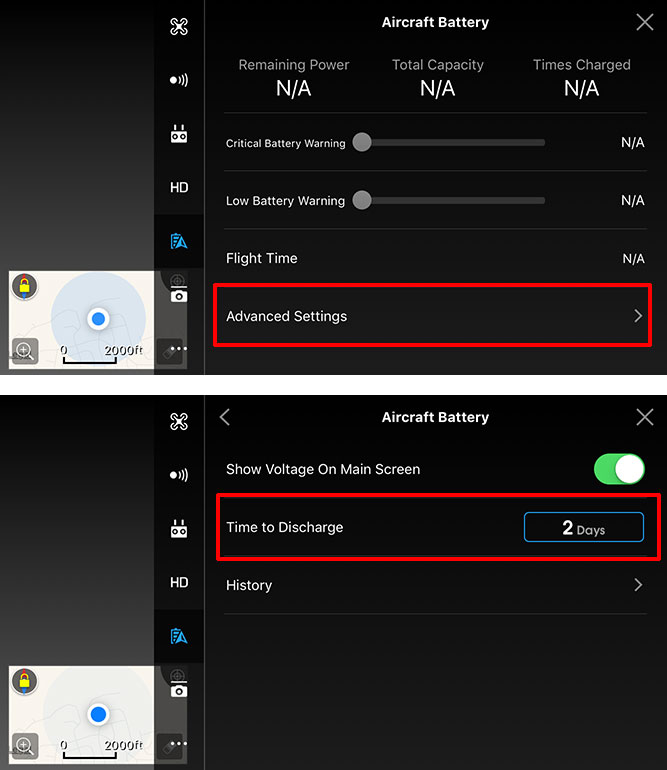
10 days is the default setting. You can change that in the following section of DJI GO:
Old thread but worth asking here is worth the try - This feature, I have it set to 10 days, will it gradually discharge or will it dump it all on day 10? I can't seem to find the answer anywhere with ease...
msinger
Approved Vendor
- Joined
- Oct 30, 2014
- Messages
- 31,962
- Reaction score
- 10,787
- Location
- Harrisburg, PA (US)
- Website
- phantomhelp.com
[QUOTE="thefrisbee995, post: 1022435, member: 79685"I have it set to 10 days, will it gradually discharge or will it dump it all on day 10?[/QUOTE]
The battery will start to auto discharge after 10 days. It could take up to 2-3 additional days for the battery to be discharged down to 65%. It really depends on what level the battery is at when the discharge process starts.
The battery will start to auto discharge after 10 days. It could take up to 2-3 additional days for the battery to be discharged down to 65%. It really depends on what level the battery is at when the discharge process starts.
I have the same problem as mentioned in the 1st post with my Phantom 4 Pro+:
Auto discharge set to 10 days (default)
Checked after 15 days (even more) and both bats are still at approx. full charge (4 green leds - not checked via app)
Am I missing something?
Stupid question: Should the bat be fitted to the drone to discharge? (I store by bats disconnected from the drone)
Auto discharge set to 10 days (default)
Checked after 15 days (even more) and both bats are still at approx. full charge (4 green leds - not checked via app)
Am I missing something?
Stupid question: Should the bat be fitted to the drone to discharge? (I store by bats disconnected from the drone)
D
Deleted member 62848
Guest
My p4 on 10 day aswell but dont do nothin,me p3 range does ,,never looked into it ,i notice me remote runs down not me p4 batt,if i gona discharge i just fly ,I have the same problem as mentioned in the 1st post with my Phantom 4 Pro+:
Auto discharge set to 10 days (default)
Checked after 15 days (even more) and both bats are still at approx. full charge (4 green leds - not checked via app)
Am I missing something?
Stupid question: Should the bat be fitted to the drone to discharge? (I store by bats disconnected from the drone)
msinger
Approved Vendor
- Joined
- Oct 30, 2014
- Messages
- 31,962
- Reaction score
- 10,787
- Location
- Harrisburg, PA (US)
- Website
- phantomhelp.com
The battery should auto discharge whether or not it's installed in your Phantom.Should the bat be fitted to the drone to discharge?
I have the same problem as mentioned in the 1st post with my Phantom 4 Pro+:
Auto discharge set to 10 days (default)
Checked after 15 days (even more) and both bats are still at approx. full charge (4 green leds - not checked via app)
Am I missing something?
Stupid question: Should the bat be fitted to the drone to discharge? (I store by bats disconnected from the drone)
At any time during the 15 days did you press the power button? I've heard elsewhere on this forum that pressing the button counts as use, and will reset the countdown.
Last edited:
Similar threads
- Replies
- 1
- Views
- 2K
- Replies
- 2
- Views
- 1K







