New P4P user in Little Rock. Actually from all over as I’m retired and we travel throughout the country in our motorhome. Seems like we end up around restricted airspace a lot (military bases, Corps of Engineers campgrounds, etc) but we are constantly looking for more places. Only flown 4-5 times and getting used to the nuances of the drone. Would love to spend more time with it though. Love reading through the weekly summaries and one day they will start making sense to me. Being a little cautious about RTH and default configurations until I get better at this. I haven’t figured if there is a way to set up default configuration that I can use each time until I get more experiences, I.e. setting up to automatically pinpoint location before I take off, set up RTH automatically without having to manually do so, etc. That way I won’t screw up and fail to set something that would be in my best interest. Ideas?
You are using an out of date browser. It may not display this or other websites correctly.
You should upgrade or use an alternative browser.
You should upgrade or use an alternative browser.
Arkansas newbe
- Thread starter michaeljwest
- Start date
msinger
Approved Vendor
- Joined
- Oct 30, 2014
- Messages
- 31,960
- Reaction score
- 10,786
- Location
- Harrisburg, PA (US)
- Website
- phantomhelp.com
Welcome to Phantom Pilots! 
Other than confirming the home point has been set, you should also make sure you set the RTH Altitude before takeoff. That setting must always be set in meters. Set it to the tallest obstacle above the takeoff point plus about 50 feet to add some padding (since the current altitude is estimated by the Phantom).
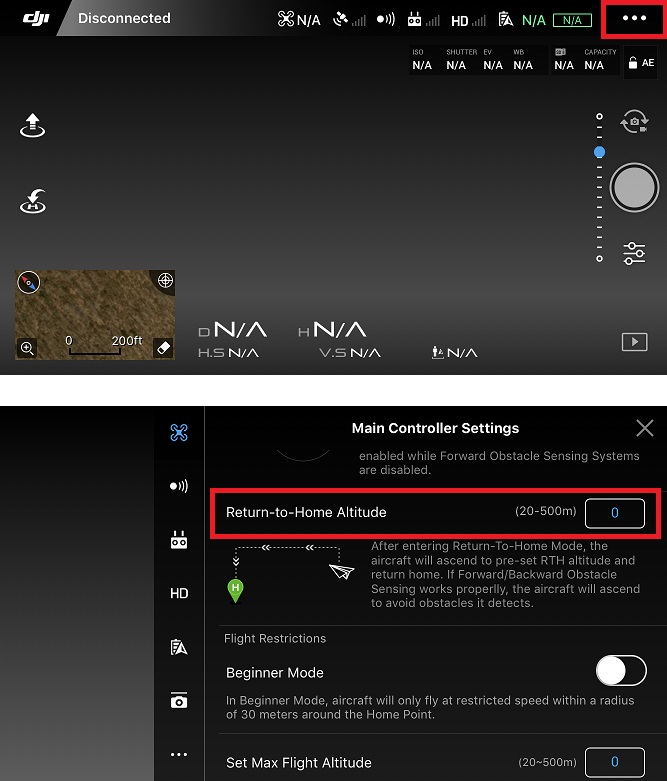
As long as your Phantom has a good satellite connection, it will mark the home point at the takeoff location before you take off. Double-check the map in DJI GO to make sure you see the "H" marker.set up RTH automatically without having to manually do so
Other than confirming the home point has been set, you should also make sure you set the RTH Altitude before takeoff. That setting must always be set in meters. Set it to the tallest obstacle above the takeoff point plus about 50 feet to add some padding (since the current altitude is estimated by the Phantom).
Thank you. Ok, it will auto mark the home point. What is the precision location for?Welcome to Phantom Pilots!
As long as your Phantom has a good satellite connection, it will mark the home point at the takeoff location before you take off. Double-check the map in DJI GO to make sure you see the "H" marker.
Other than confirming the home point has been set, you should also make sure you set the RTH Altitude before takeoff. That setting must always be set in meters. Set it to the tallest obstacle above the takeoff point plus about 50 feet to add some padding (since the current altitude is estimated by the Phantom).
View attachment 92013
msinger
Approved Vendor
- Joined
- Oct 30, 2014
- Messages
- 31,960
- Reaction score
- 10,786
- Location
- Harrisburg, PA (US)
- Website
- phantomhelp.com
The Precision Landing feature can be used to ensure the Phantom is able to land as close as possible to the takeoff location when it's returning home via RTH. Here's some information from the Phantom manual:What is the precision location for?
Ok. My beginners interpretation is: the RTH Will put it in the neighborhood and the Percision landwill put it right where it took off from.The Precision Landing feature can be used to ensure the Phantom is able to land as close as possible to the takeoff location when it's returning home via RTH. Here's some information from the Phantom manual:
View attachment 92019
msinger
Approved Vendor
- Joined
- Oct 30, 2014
- Messages
- 31,960
- Reaction score
- 10,786
- Location
- Harrisburg, PA (US)
- Website
- phantomhelp.com
RTH uses data from the Phantom's internal GPS receiver. Since GPS is not 100% accurate, the additional help from the sensors (via the Precision Landing feature) helps the Phantom land even more accurately.
Hello,
It is a pleasure to welcome you to the Phantom Pilots forum.
I hope that you will be able to use the forum to further your safety knowledge and for the exchange of innovative ideas and as a resource for current developments in DJI quadcopters.
*GO 4 APP MANUAL: DJI Go 4 Manual

It is a pleasure to welcome you to the Phantom Pilots forum.
I hope that you will be able to use the forum to further your safety knowledge and for the exchange of innovative ideas and as a resource for current developments in DJI quadcopters.
*GO 4 APP MANUAL: DJI Go 4 Manual
- Joined
- Sep 17, 2016
- Messages
- 219
- Reaction score
- 63
- Age
- 70
dirkclod
Premium Pilot
Welcome to the forum .
I hope you will find our site helpful and look forward to any input , photo's/video's you might post .
Don't be shy and ask anything if you can't find it by searching .
I hope you will find our site helpful and look forward to any input , photo's/video's you might post .
Don't be shy and ask anything if you can't find it by searching .
Similar threads
- Replies
- 3
- Views
- 2K
- Replies
- 3
- Views
- 3K
- Replies
- 1
- Views
- 2K







