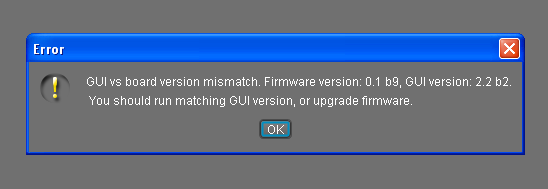Ok, all ESCs healthy, T motors buzzing all in tune again.
With the Gens Ace 2700mah I get just 30-40 second less time as with two x 2200mah!
Did some test flying in order to get the Phantom to do the right thing. As you can see, the Arris CM 3000 has "some" issues with keeping the horizon level. Tilt down 90 degrees, fly forward and tilt up, and the horizon is off, by, lets guess, 10 degrees or more....
The Arris CM3000 also shows a wobble, I hope to get rid off.... There was some wind, some turbulence, cummulo nimbus approaching, but the Phantom is a bit nervous. My guess is that lowering the attitude gains may help a bit?
DJI Phantom 1.2, T-Motors, Balanced Carbon Fiber Vision Style Propellers, AUW 1272 grams, 600 mw Immersion VTX, Gens Ace 2700mah battery, (9 minutes until 10.6v, 2523 ma reloaded according to Accucell 6) GoPro 3+ Black. Shot in 60fps, edited and saved as 30fps. Removing half the frames introduces some minor jello. 8 "soft balls" used for dampening vibration.
Anyone an idea to get rid of this horizon problem? The wobble?
As you may have seen in the other video I posted, without wind it is almost as if the Phantom flies on rails, unless you push the throttle up or down a lot.
With wind as today however, I really need a stabilization program for the results I want
[youtube]http://www.youtube.com/watch?v=8eW08ajYC2U[/youtube]
Just a pixel peeping video, not an attempt to create a captivating video or something.
With the Gens Ace 2700mah I get just 30-40 second less time as with two x 2200mah!
Did some test flying in order to get the Phantom to do the right thing. As you can see, the Arris CM 3000 has "some" issues with keeping the horizon level. Tilt down 90 degrees, fly forward and tilt up, and the horizon is off, by, lets guess, 10 degrees or more....
The Arris CM3000 also shows a wobble, I hope to get rid off.... There was some wind, some turbulence, cummulo nimbus approaching, but the Phantom is a bit nervous. My guess is that lowering the attitude gains may help a bit?
DJI Phantom 1.2, T-Motors, Balanced Carbon Fiber Vision Style Propellers, AUW 1272 grams, 600 mw Immersion VTX, Gens Ace 2700mah battery, (9 minutes until 10.6v, 2523 ma reloaded according to Accucell 6) GoPro 3+ Black. Shot in 60fps, edited and saved as 30fps. Removing half the frames introduces some minor jello. 8 "soft balls" used for dampening vibration.
Anyone an idea to get rid of this horizon problem? The wobble?
As you may have seen in the other video I posted, without wind it is almost as if the Phantom flies on rails, unless you push the throttle up or down a lot.
With wind as today however, I really need a stabilization program for the results I want
[youtube]http://www.youtube.com/watch?v=8eW08ajYC2U[/youtube]
Just a pixel peeping video, not an attempt to create a captivating video or something.