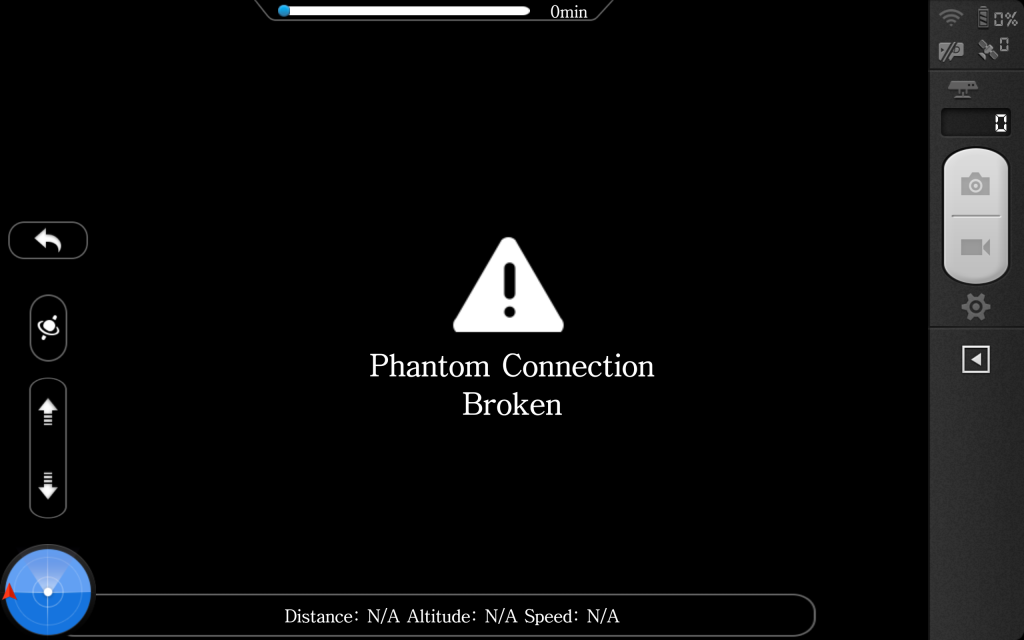For better visibility of telemetry data... use Xposed installer "App Settings" module... (more about that here) http://www.xda-developers.com/andro...app-layout-and-dpi-settings-xda-developer-tv/
As we know the DJI Vision app is specifically not compatible with android tablets and has to be sideloaded from the DJI dowloads site ... this does not change the fact that the app does not play well with the tablet DPI settings and the telemetry is left very small and hard to see (for my old eyes anyway)...
So there is a way around all that using an old Xposed module called "App Settings"... don't know why i didn't think of this sooner as i have used it before on my Note 3 for other purposes... **** this makes everything easier to see and buttons easier to click.
Tablet DPI is usually somewhere between 180 and 240/260ish depending on what type of tablet you have... but with the App Settings module you can set that to whatever you want on a per app basis so it doesn't mess with the rest of your system DPI settings...
Below is shown before and after on a DPI change from 240 to 480 (but you could select higher or lower or anywhere in between)
*[also allows font size adjustment so i tweaked the bottom pic to 125% for a bit more text size]*
Went from this...
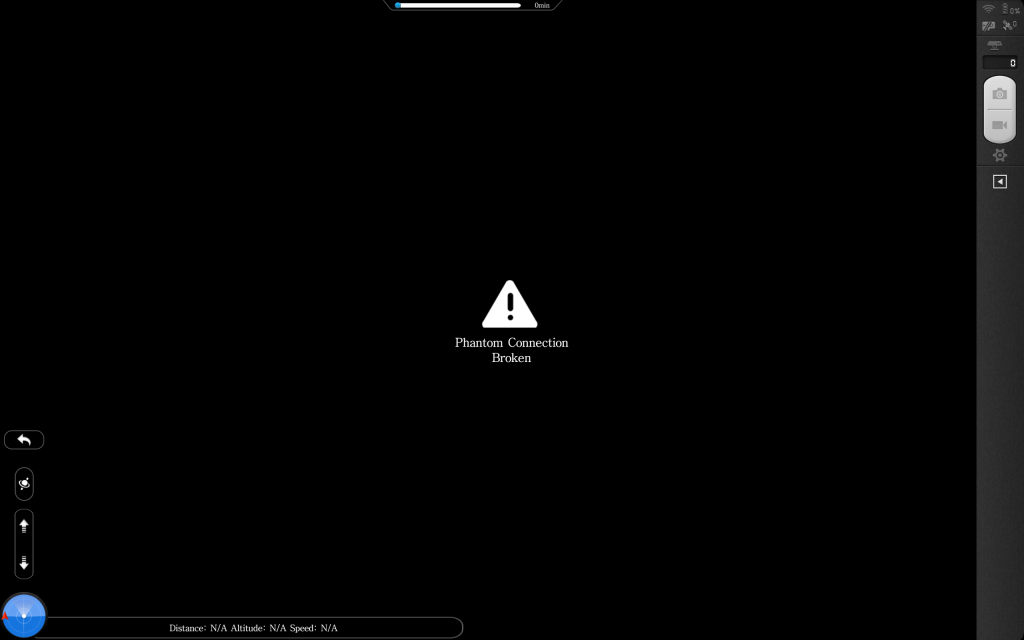
to THIS...
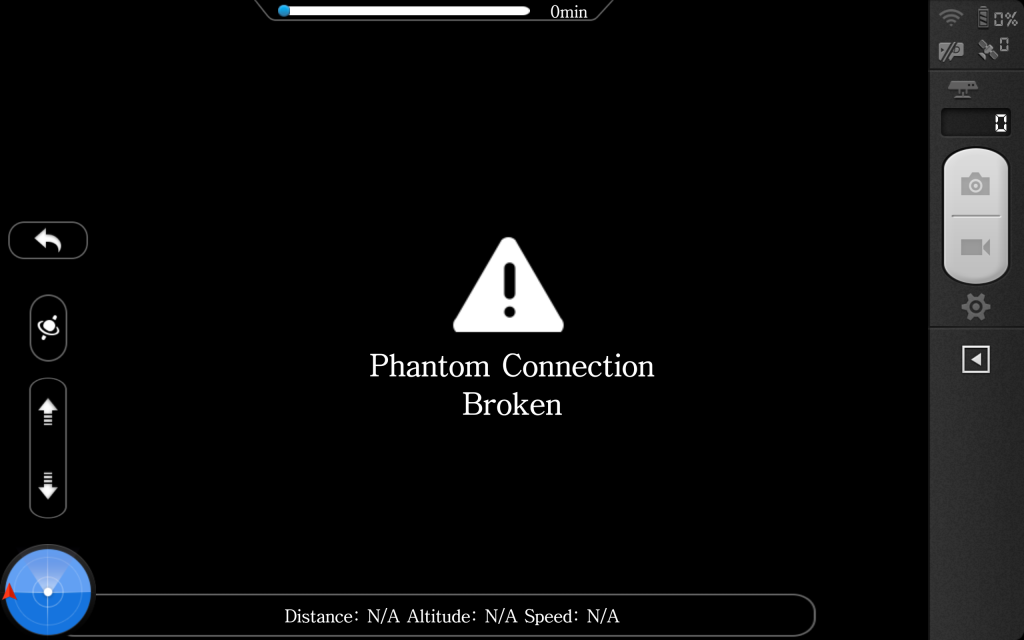
As we know the DJI Vision app is specifically not compatible with android tablets and has to be sideloaded from the DJI dowloads site ... this does not change the fact that the app does not play well with the tablet DPI settings and the telemetry is left very small and hard to see (for my old eyes anyway)...
So there is a way around all that using an old Xposed module called "App Settings"... don't know why i didn't think of this sooner as i have used it before on my Note 3 for other purposes... **** this makes everything easier to see and buttons easier to click.
Tablet DPI is usually somewhere between 180 and 240/260ish depending on what type of tablet you have... but with the App Settings module you can set that to whatever you want on a per app basis so it doesn't mess with the rest of your system DPI settings...
Below is shown before and after on a DPI change from 240 to 480 (but you could select higher or lower or anywhere in between)
*[also allows font size adjustment so i tweaked the bottom pic to 125% for a bit more text size]*
Went from this...
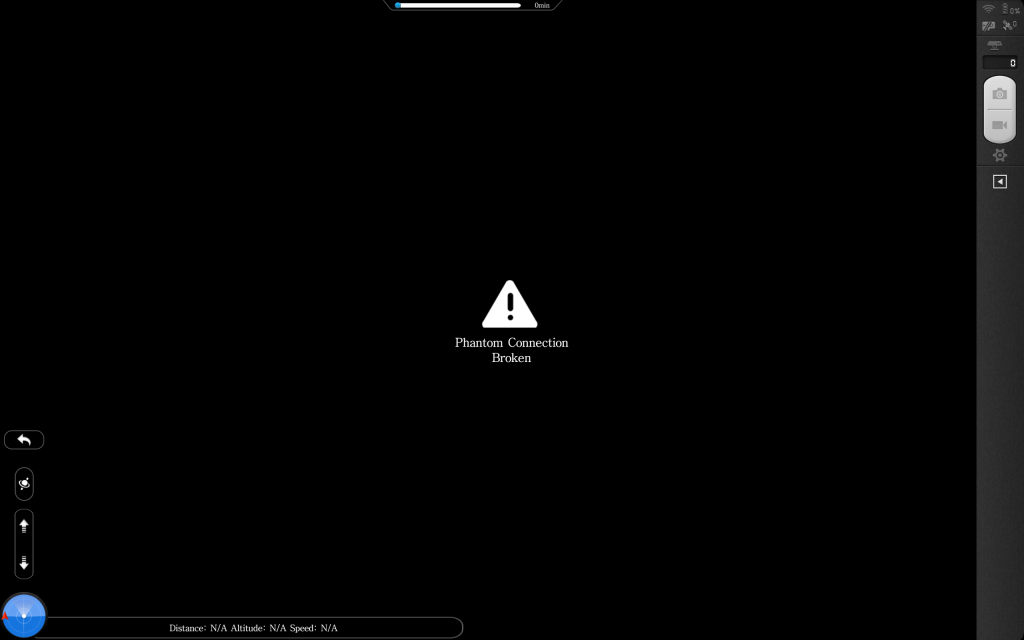
to THIS...