Sorry if this has been brought up before. Today I was flying and noticed the altitude drop to -1. Another time during flight I noticed I was about 20ft up in the air it was showing 3-5ft in the Pilot app. And unless my mind was playing tricks on me, I did feel like the drone was somewhat unstable at this point but not anything too noticeable. I had already been flying maybe 15 minutes on my 2nd battery when this happened.
Has anyone else experienced this before? I calibrate before every flight and also did a IMU calibration before leaving the house today.
Also I did use a level to the best of my ability today when calibrating but does it always have to be EXACT or can you just calibrate the drone as close as possible?
And if the Pilot app shows NO calibration needed, is this usually accurate? The reason I ask is because there are times when I'm driving and I feel I hit a big enough pot hole that'll cause the drone to shake up a bit and still the app would show NO calibration needed? Just want to know if I should go strictly by what the Pilot app is telling me.
Picture below:
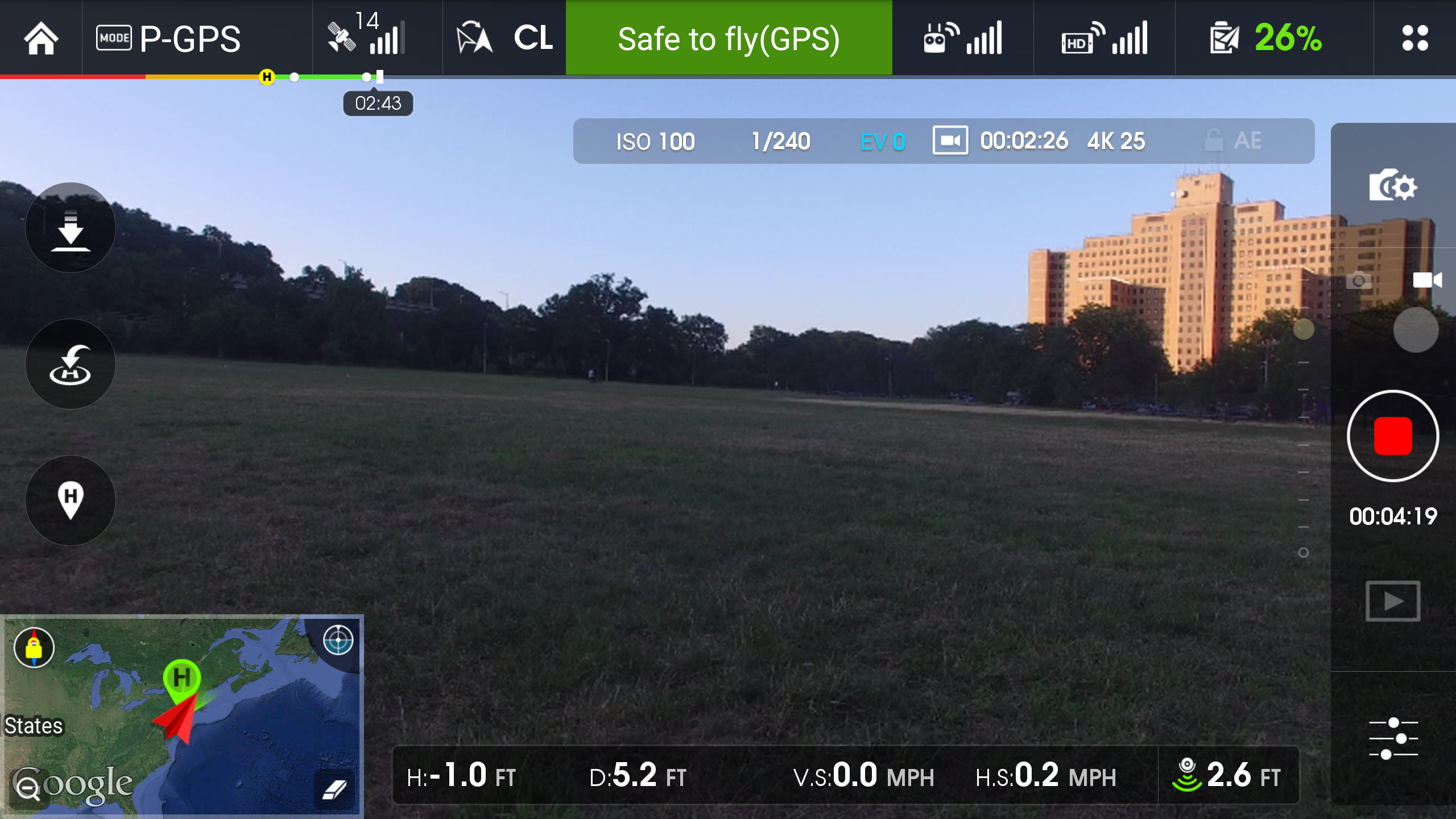
Has anyone else experienced this before? I calibrate before every flight and also did a IMU calibration before leaving the house today.
Also I did use a level to the best of my ability today when calibrating but does it always have to be EXACT or can you just calibrate the drone as close as possible?
And if the Pilot app shows NO calibration needed, is this usually accurate? The reason I ask is because there are times when I'm driving and I feel I hit a big enough pot hole that'll cause the drone to shake up a bit and still the app would show NO calibration needed? Just want to know if I should go strictly by what the Pilot app is telling me.
Picture below:







