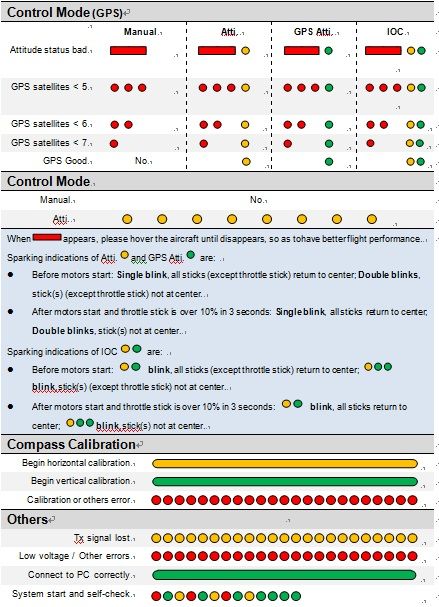I have been flying my P2V+ for three days now. I love it, but I have some questions. I am running all the most recent updates of the DJI software on the quad (I refuse to call it a "drone"), according to the Mac version of Assistant. I am running Mac OS X 10.9.4, if that matters.
Question 1: In the DJI Vision App on iOS 7.1.2 on an iPhone 4S, I can change any and all still photo settings all I want and they "stick". But when I get to the video section, I can choose any option I want, but when I go back into the video section, my setting changes appear to be ignored and default to 1080p/30 fps Wide. Is there some kind of "confirm settings" procedure that I am missing for video? I'd rather make videos at 1080p/30 fps Narrow.
Question 2: Today, after a long exchange with a guy that has been making a living flying heavily customized Phantom 1s, then reading posts here about the basic Phantom mode being a setup for fatal disaster (fly-aways), I switched mine over to Naza-M mode and configured my S1 ad S2 switches. I had read somewhere that the Naza-M has a different set of LED colors and flash patterns to indicate the machine's status when in Naza-M mode as opposed to Phantom mode. Unless I'm a total moron, I can't find a reference table for Naza-M lights in the Phantom manual. Can anyone help?
Question 3: I have a micro-USB port on the bottom edge of my transmitter. I've tried plugging it into my computer, but when I run the Mac DJI Assistant, it doesn't seem to recognize that the transmitter is connected. If I plug the quad itself into the micro-USB cable, and have the TX on, I can do all the stick calibrations and S1 and S2 settings and so on. What is the purpose of the micro-USB port on the TX if the DJI Assistant software doesn't recognize it when plugged into the computer?
Thanks in advance from a total newbie imbecile. Chastising me for my stupidity is not only welcomed, it is encouraged. Have at me.
Todd
Question 1: In the DJI Vision App on iOS 7.1.2 on an iPhone 4S, I can change any and all still photo settings all I want and they "stick". But when I get to the video section, I can choose any option I want, but when I go back into the video section, my setting changes appear to be ignored and default to 1080p/30 fps Wide. Is there some kind of "confirm settings" procedure that I am missing for video? I'd rather make videos at 1080p/30 fps Narrow.
Question 2: Today, after a long exchange with a guy that has been making a living flying heavily customized Phantom 1s, then reading posts here about the basic Phantom mode being a setup for fatal disaster (fly-aways), I switched mine over to Naza-M mode and configured my S1 ad S2 switches. I had read somewhere that the Naza-M has a different set of LED colors and flash patterns to indicate the machine's status when in Naza-M mode as opposed to Phantom mode. Unless I'm a total moron, I can't find a reference table for Naza-M lights in the Phantom manual. Can anyone help?
Question 3: I have a micro-USB port on the bottom edge of my transmitter. I've tried plugging it into my computer, but when I run the Mac DJI Assistant, it doesn't seem to recognize that the transmitter is connected. If I plug the quad itself into the micro-USB cable, and have the TX on, I can do all the stick calibrations and S1 and S2 settings and so on. What is the purpose of the micro-USB port on the TX if the DJI Assistant software doesn't recognize it when plugged into the computer?
Thanks in advance from a total newbie imbecile. Chastising me for my stupidity is not only welcomed, it is encouraged. Have at me.
Todd